As some of you may know I’ve been using snow leopard on my eee 1000he for quite a while(You can still get the modded DSDT I use on my system from my github page)
Here’s a list of items I got myself:
- a sim card(yeah, you’ll laugh, I actually forgot about this part… :P)
- a 3G minipci card. i used an Option 378 which is quite cheap. I will explain later… Some people use a sierra wireless mc8775
- a minipci socket, for example this one from farnell
- a sim slot 8 pin
I won’t cover the details on soldering the sim and minipci socket as it’s explained on the eeepc user forum
A word of advice before trying to solder the sockets onto the board. You might wanna scrape of the surface of the solder pads on the mainboard first, as that will make it easier for you.
As described on the forum post you’ll need to short the 3.3V line the USB lines and a fourth one for powering up the minipci socket aside from soldering the sim slot.
The images below are a courtesy of dementho from the eee forums:
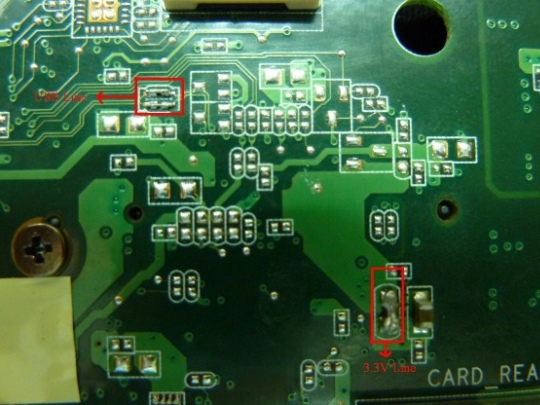

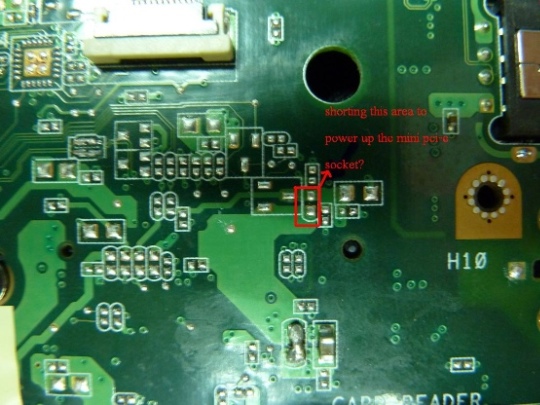

The real issue arose when I actually tried to initialize the card in MacOS. Turns out the Option cards start in ZeroCD mode and need to be initialized in modem mode prior to be usable. Well, normally you would just install the driver and be done with it but not so with normal unlocked GTM378 cards you buy on ebay.
y GTM378 card came with an old firmware. So the vendor id was 0x5c6(qualcomm) and product id 0x1000, whereas the vendorId should be 0x0af0(Option NV). Naturally the Globesurfer 7.2 osx drivers don’t work with this device. Not even if you hardcode the product and device id into the drivers plists.
The solution is to debrand your GTM378 by finding the superfire firmware of any GTM378 card and patching it to accept your card as target. That is Globesurfer ICON 7.2 and a whole bunch of others. The firmware I have here is 2.5.11hD I think.
Enable logging in the updater:
8.144: CPagePreparation::Do, Zaltys detected properly
14.618: CPagePreparation::Do, product: GlobeSurfer ICON 7.2 E.
14.618: CPagePreparation::Do, code: MO0201-10959.
14.618: CPagePreparation::Do: unsupported card (MO0201-10959).O0201-10959 is your target. search for
5400610068006f006d0061which is essentially Tahoma in hex. The second occurance should lead you
to your target. See below:

Open the installer in a hex editor and write your card id in the installer. I uploaded the firmware here. That should allow you to upgrade your card without problems. After that you can download the snow leopard drivers from the ICON 225 support page
Ironically they work fine with the GTM378 and fix a lot of issues the GTM378 and ICON 7.2 drivers have(since they’re essentially the same just newer).
HTH
… as for me, I’m enjoying the 3g mod on my hackintosh!